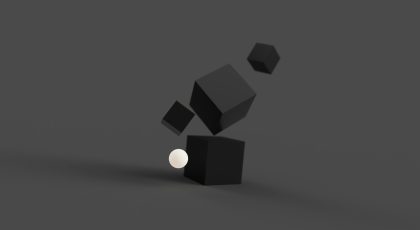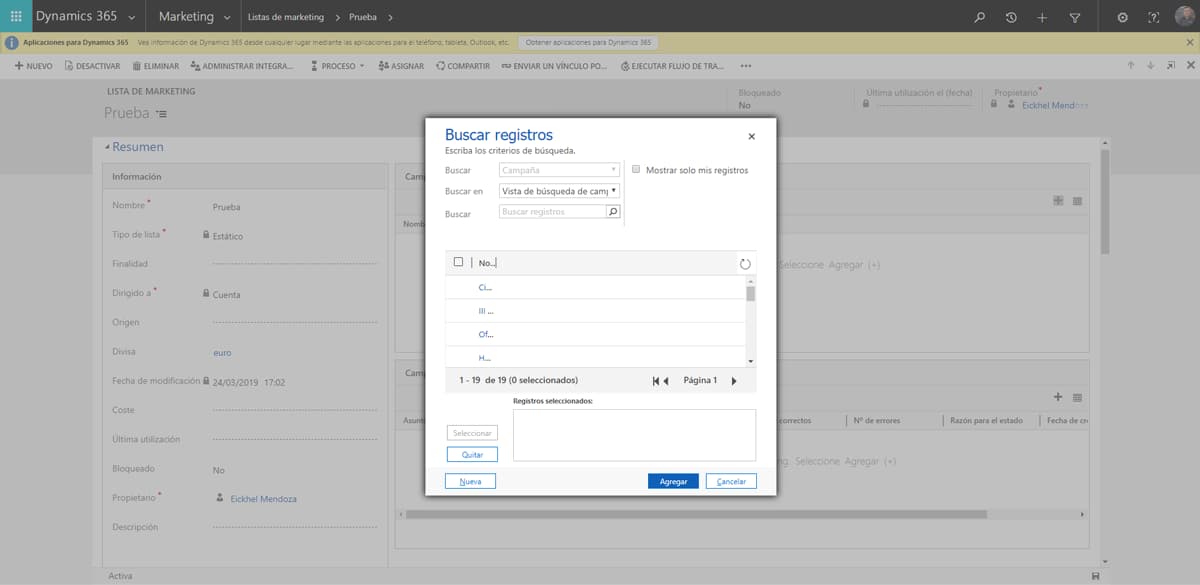Power Apps is an ever-evolving platform which adds features almost weekly. This allow us to improve our applications by adding more value and functionality that wasn’t available at first.
PowerTwitter serves us another time as an example of how an application can rapidly grow to add more features. The occasion, the Dynamics 365 Saturday Madrid 2019.
What can we learn from PowerTwitter?
Responsive design
PowerTwitter fits the available size just like a responsive website does.
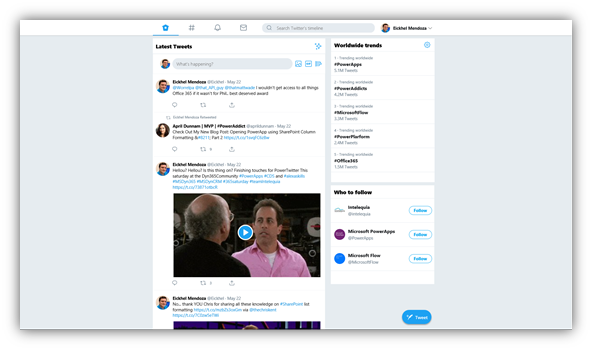
Components
Reusable controls that can help us speed up the design of our applications.
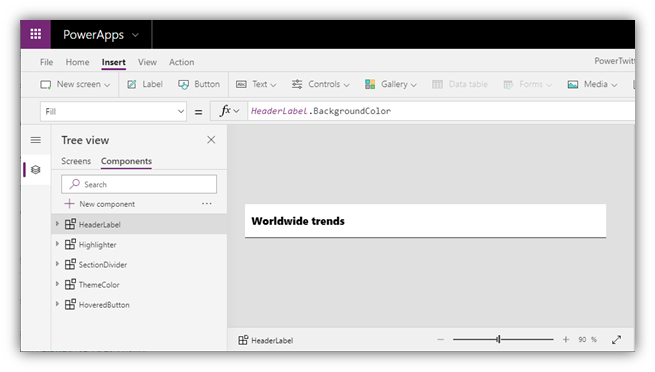
Regular expressions
RegExp everywhere: hashtags, mentions, and URLs management. Also for content clean up. The regular expression handling has been improved from previous version of PowerTwitter.
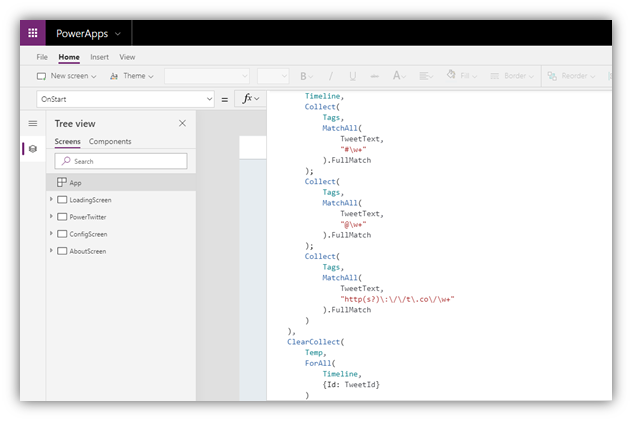
Optimized images
The vast majority of resource images which are available in this Power App are SVGs.
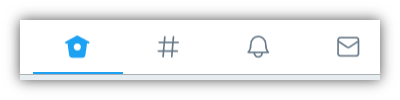
And much more…
Advanced collection management, use of CSS styles, animations, etc.
Powerful integrations
For the event, the demo merited more integrations. The first of them, CDS – Common Data Service, which allowed us to have a data service to store information. In order to understand this service, we had the help of Toni Granell who, with his vast experience in CDM and CDS, would help the public to get into situation.
But everything didn’t end there, for the last integration, we requested the help of Intelequia’s AI department and that’s when Elena Salcedo takes the stage. With her continuous eagerness to help those who need it, especially in the aspects of virtual assistants, she was the ideal person to develop the integration of Amazon Alexa’s skills and PowerTwitter.
Demo architecture
The following image represents the building blocks of our demo:
- Power App
PowerTwitter gets the Twitter’s timeline through the Power Platform connector. From this app we can also save Tweets to our CDS database. - Microsoft Flow
As a perfect tool for integrations, we used Flow to create an endpoint to easily query CDS data. The Flow package, here. - Alexa
Leveraging the power of Azure Functions, Elena developed the Azure skill to work with our data. Wanna know how she did it? Check her repo.
The actual demo
What we achieved from all these components is a Power App that serves as an interface to consume Twitter data and also allows us to store the most interesting tweets in our CDS so that then, through a Flow, we can feed the Azure Function which interacts with Alexa.
Check the PowerTwitter’s CDS repo.
I hope you find our demo interesting, go on and try it yourself and remember, never stop learning!