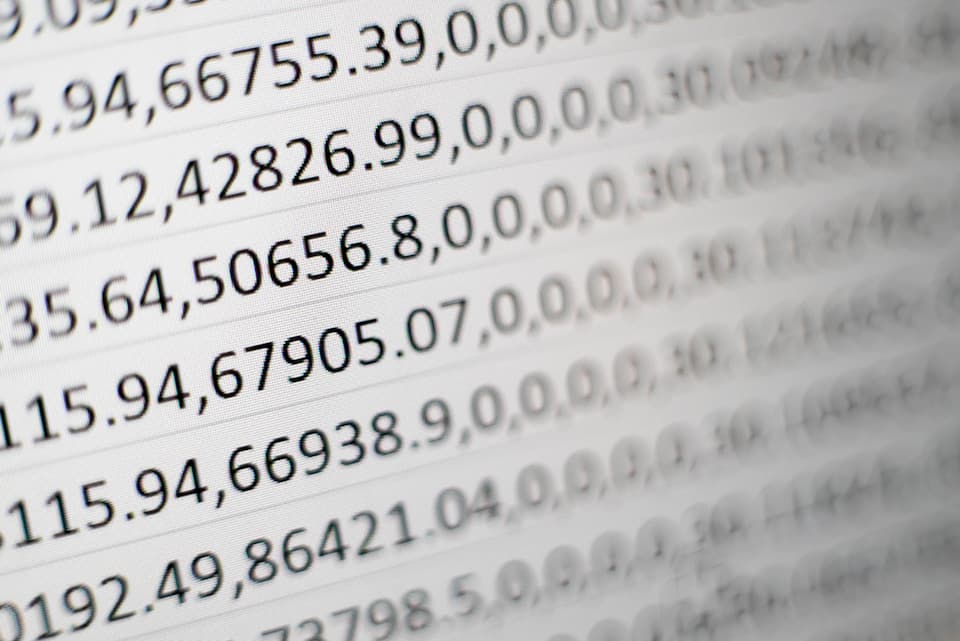Dataverse offers a great set of features to secure our applications no matter the business scenario. These features allow you to control data access at the most granular level.
To configure these security measures, you can use Security roles and privileges.
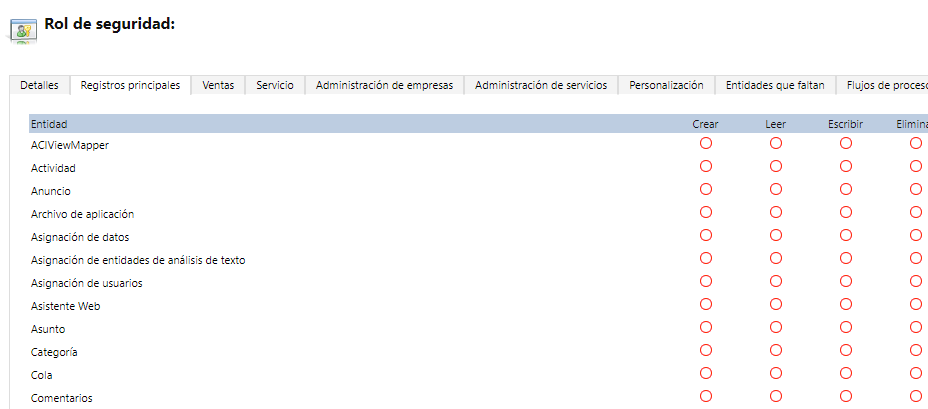
Even though the security roles editor offers a lot of flexibility, the interface is not very user friendly. Sometimes it’s very hard to follow the table you are configuring from the list.
Improving the user interface
With the help of the Stylus extension, we can change the styles applied to a webpage using CSS. In a previous post, we used this approach to improve the size of the dialogs in the Dynamics 365 classic interface:
With this code, we can add lines to each table in order to better follow each permission:
@-moz-document domain('crm4.dynamics.com') {
table.ms-crm-Form-Area > tbody > tr > td {
box-shadow: inset 1px 1px #000, 0 1px #000;
}
}The result:
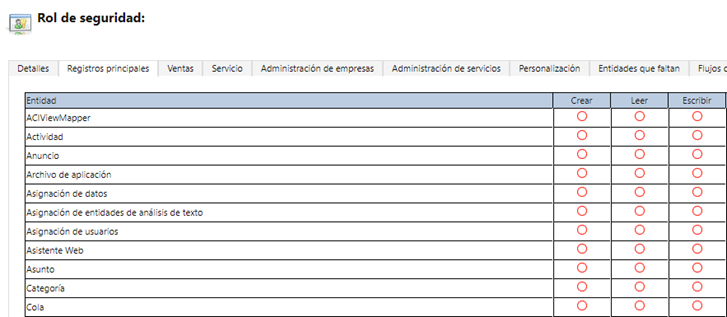
Things to improve
In the next update, I will try to add a hover effect to better follow the table and also freeze the list’s header.
Download
The code is already available on the userstyles.org website. Use it along with the Stylus or the Stylish extension.
Never stop learning! 🚀